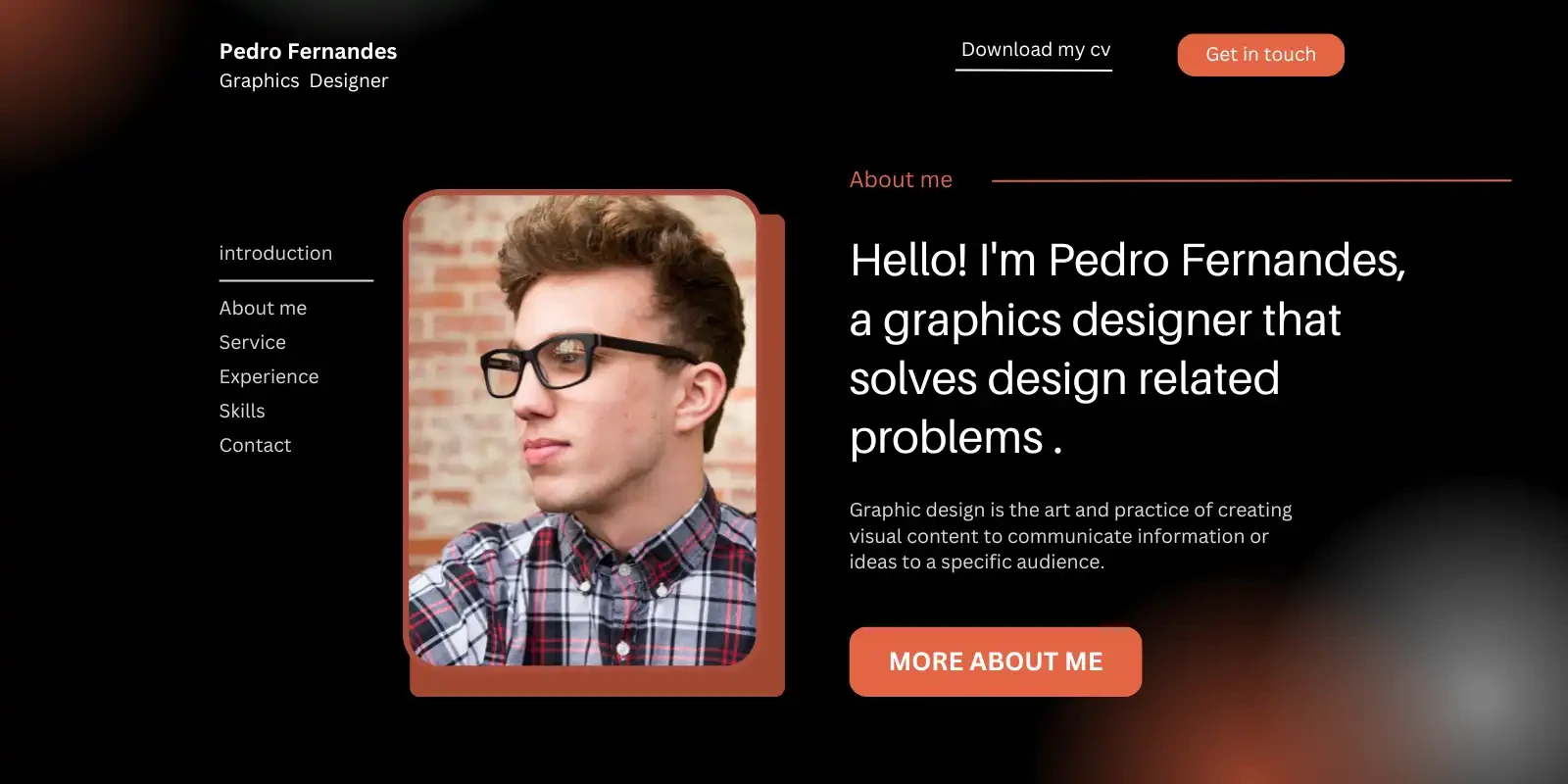
by Super Admin 13 May, 2024 0 Comment Portfolio
Creating a Portfolio That Gets You Hired
10 Tips for Creating a Portfolio That Gets You Hired Using Viewmeup Portfolio Builder
Many people look for jobs or clients today. A top portfolio can help them get a great job or new clients. A good portfolio shows skills, experience, and things that make you different. The Viewmeup Portfolio Builder has features to make a portfolio that stands out.
This blog post has 10 tips to build a portfolio that gets you hired. It uses simple words and short sentences that most people understand.
1. Defining Your Portfolio's Purpose:
The first step is to be clear about what your portfolio is for. This will help make your portfolio stand out in the best way.
Before you start putting your portfolio together, you need to decide its main purpose. Is it to show potential employers your work? Is it to get new clients? Or is it for both? If you know exactly what you want your portfolio to do, it will help guide what goes in it, how it looks, and the overall way you make it. This will ensure your portfolio shows your strengths in the best way and matches your career goals.
People use websites for many different goals. If getting a job is your main goal, you should focus on skills and projects that match job listings. You did great work on projects that used design skills. List those skills and projects to show you have good design skills. But if getting clients is your goal, you should focus on other things. Show that you can do many types of work and create great products for clients. Talk about times when you made new and fresh designs that clients liked.
2. Contact Information and Interaction:
Enhancing the contact section to engage potential clients and track interest in your work.
Make sure that people can reach out to you with ease. Put your name, email, and phone number where they are easy to see. Think about adding things like a contact form or links to social media. This will make it simple for people to show interest in your work.
The Viewmeup Portfolio Builder lets you customize the contact section. This way, you can show your contact details in a nice and user-friendly way. You can also add features like lead capture forms or social media icons. This makes communication smooth and you can track interest in your portfolio.
3. For varied clients, tailoring portfolios is key:
Strategies custom-fit by business or client type.
One portfolio for all falls short in today's diverse job scene. To stand out, your portfolio must match special industries or clients, spotlighting the most relevant projects, skills, and experiences.Viewmeup Portfolio Builder makes crafting multiple portfolio versions easy, showcasing your versatility and adaptability. Create separate portfolios for different industries, job roles, or client types, ensuring each version tailors to target audience needs and preferences.
4. Design and Layout Considerations:
Design and layout are very important for a great portfolio. The way things look and are set up can make or break how good it is. You want things to look nice and be easy to use. Viewmeup has templates and tools to help make your portfolio pretty and simple to get around.Think about things like fonts, colors, and how stuff is arranged. It should all go together and look pro. Arrange things so people can easily see your work, get info, and understand the flow. Make it a breeze to move around.
How things look and work matter big time. The design should attract and guide folks through your stuff with zero hassle. Keep it super clear and organized for an awesome viewing experience.
5. Choosing Between Manual Coding and Website Builders:
This is a hard choice between making it by hand or using a website builder like Viewmeup Portfolio Builder.If you know a lot about coding and have time, you can make your portfolio website by hand. But if you want an easy way that does not need much coding knowledge, Viewmeup can help. It is a powerful tool that lets you make a great-looking portfolio quickly.
Coding by hand takes more work and skill. Website builders like Viewmeup are simpler and faster for making an online portfolio. Think about your skills, time, and how much you want to customize. Viewmeup lets you make a nice portfolio without coding, which can save time and effort.The simple drag-and-drop tools and pre-made templates in Viewmeup allow people to build eye-catching portfolios that work on all devices, even without much tech know-how. This lets you save time and energy to showcase your top works and strengths.
6. Selecting and Showcasing Work:
Tips on picking and presenting your finest pieces to highlight your abilities.Carefully choose the projects and samples to add to your portfolio. Focus on quality over quantity, showing your strongest and most relevant items. Use Viewmeup's tools to arrange and display your work in an attractive and unified way.You should think about these good ways when you pick and show your work:
- Pick projects that show your top skills, knowledge, and problem-solving abilities.
- Put recent and big work first that shows what you can do now.
- Mix up the kinds of projects (like web design, branding, photography) to show you can do many things.
- Give details for each project, like the challenges, solutions, and results.
- Use Viewmeup's cool features to add pictures and interactive stuff to make your work come alive.
By picking out and showing your best work, you can really highlight your strengths and leave a great impression on people who might hire or work with you.
7. Adding Context to Projects:
Explaining the challenges, solutions, and outcomes of your projects to provide a comprehensive view.Letting people know why you did your tasks is key for jobs or clients to see how good you are. Give short notes on what troubles you had, how you fixed them, and what got done.
Those notes show you can solve issues, make things work, and handle hard tasks. It also shows your way of thinking, being smart, and what good work you can do.
Viewmeup Portfolio Builder has tools to easily add those notes about your work samples. This full view helps people understand all you can do and the real impact of your tasks.
8. Balancing Text and Visuals:
Finding the right mix of words and pictures to keep people interested but not overwhelmed.Balance words and pictures in your portfolio. Use short, informative captions and descriptions to go with your project showcases, but avoid big blocks of words that can overwhelm the viewer. Use Viewmeup's multimedia abilities to put in different kinds of visual things, like images, and interactive elements, to create an engaging and visually appealing portfolio.
The key is to find the right balance that lets your work shine while giving just enough context and information to captivate your audience. Try different layouts, font sizes, and placement of words and visuals to create a harmonious and visually striking portfolio. What grabs attention? What looks cluttered? Experiment to find the sweet spot.
9. Creating an About Me Page:
Make a great About Me part to show who you are and what you do.The About Me part of your work folder lets people know about you. It lets you tell people what makes you special and what you can do for them. Write about your skills and past work. Use easy words to explain your interests too. Let people see the real you in this part. Tell them why you are a great person to hire or work with.
When making an About Me page, add these things:
- A short intro that tells who you are and your key skills.
- School and jobs you have done that show your know-how.
- Fun things you like and special traits that make you unique.
- What goals do you have or how you can help people?
The Viewmeup Portfolio Builder has templates and tools to make a great About Me part. It will look nice and tell people about you and what you can do.
10. Optimizing your work for online search:
Strategies to help search engines find your portfolio. This helps more people see your work online. This can help you get jobs or clients.You should make sure search engines can find your portfolio. Use good words, descriptions, and tags all over your portfolio. Use words that people will search for. Use alt text to describe images. The Viewmeup Portfolio Builder has tools to help your portfolio show up in search results.
By implementing strategies such as:
- Conducting keyword research to identify the most relevant terms for your industry and expertise.
- Incorporating those keywords naturally throughout your portfolio content, including page titles, headings, and project descriptions.
- Optimizing images and media files with descriptive alt text and captions.
- Ensuring your portfolio is mobile-friendly and loads quickly.
- Submitting your portfolio to relevant online directories and job boards.
You have more chances of people finding your online work. This helps you get seen by possible bosses or clients. They may then want you to work for them.
Following the 10 tips and using good software like Viewmeup Portfolio Builder, you can make a profile that shows off your skills, experience, and what makes you unique. Doing this right will help you get hired or find new clients.




0 Comment
Leave A Comment
All fields marked with an asterisk (*) are required